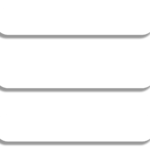Change All Timeframes at Once on MT4

How to Change All Timeframes at Once on MT4: Step-by-Step Guide
Change all timeframes at once on MT4 with this powerful script! Forex traders working with multiple charts know how time-consuming it can be to adjust each timeframe individually. With this script, you can synchronize all charts in MetaTrader 4 (MT4) instantly, saving time and allowing you to focus on trading.
Why Change All Timeframes at Once on MT4?
Many forex traders use multiple timeframes to get a clearer view of the market. For example, you might check daily charts for trends, then switch to hourly or 15-minute charts for more precise entries. Adjusting each timeframe manually is tedious, but this script makes it easy to synchronize everything with a single click.
Benefits of Changing All Timeframes at Once on MT4
Here’s why using this script will benefit your trading:
- Saves Time: Spend less time adjusting charts and more time trading.
- Improves Focus: Quickly switch between timeframes to focus on market movements.
- Reduces Mistakes: Avoid the risk of viewing the wrong timeframe by keeping everything in sync.
How to Set Up the Script for Changing All Timeframes
Fortunately, MT4 allows you to use a simple script that instantly synchronizes all your timeframes. This script automatically applies your chosen timeframe to all open charts in MT4, making it much easier to switch and analyze.
Here’s how to set up the script:
Step 1: Download and Install the Script
First, download the “Change All Timeframes Script” for MT4. You can find this script on popular forex forums or MT4 resource sites.
- Download the “Change All Timeframes Script” and save it to your computer.
- Open MT4, go to File > Open Data Folder > MQL4 > Scripts.
- Move the downloaded script into the Scripts folder, and restart MT4 to activate it.
Step 2: Apply the Script to Your Charts
Once you’ve installed the script, you can start using it on your MT4 charts:
- Open the Navigator panel in MT4 and locate the script under Scripts.
- Drag and drop the “Change All Timeframes” script onto any open chart.
- In the script settings, select your desired timeframe (e.g., H1 for hourly charts or D1 for daily charts).
All your open charts will now instantly adjust to the chosen timeframe, saving you the hassle of doing it manually.
.
How to Change All Timeframes at Once on MT4: Step-by-Step Guide
Step 3: Customize the Script (Optional)
For more advanced users, you can modify the script in the MT4 editor (MetaEditor) to suit your preferences. For example, you might want to add shortcuts for frequently used timeframes or customize other settings to fit your workflow.
Tips for Using the Script Effectively in Forex Trading
With this script in place, here are a few ways to get the most out of it:
- Use Multi-Timeframe Analysis: Switching all charts at once makes it easier to analyze both short-term and long-term trends.
- Combine with Indicators: Syncing timeframes across charts allows you to see how indicators (e.g., Moving Average, RSI, MACD) react consistently to market changes.
- Stay Ready for Market Moves: With this script, you’re better prepared for fast-paced changes, especially during volatile market events.
Frequently Asked Questions (FAQ)
1. Can I use this script on MetaTrader 5?
This specific script is built for MT4, but you can find similar solutions for MT5.
2. Is the script free to use?
Most MT4 scripts are available for free, but some advanced options might be paid.
3. What if the script doesn’t work?
Make sure the script is in the right folder, that MT4 is restarted, and check that “Allow DLL imports” is enabled in MT4 settings.
Download and Start Saving Time Now!
Download the “Change All Timeframes Script” now to experience the ease of synchronizing all your charts instantly. Just click the download icon below, and start trading more efficiently! This script will transform your trading routine and save you valuable time.